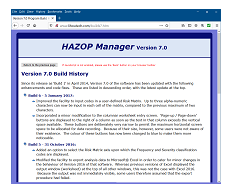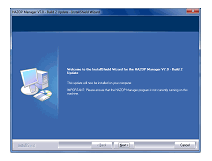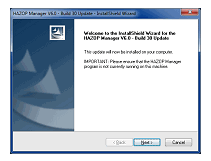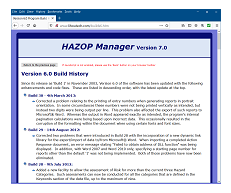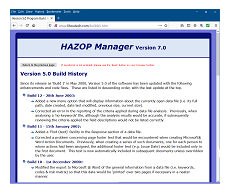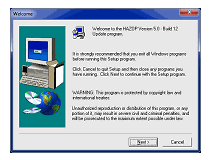Program Maintenance Updates
If you are already using the software, the links at the foot of this page allow you to download the latest 'build' of your program. These updates correct any problems encountered by users of the software. In addition, from time to time new features are incorporated to further enhance the flexibility of the program. Before downloading, however, it is important that you read the following guidance notes.
- The latest build number is given against each update. To check the build number of your current software, start the program and then select the menu option 'Help', then 'About HAZOP Manager etc... In the dialog displayed the program's name and version will be shown, followed by a number in brackets. That number in the brackets is the build number of your current software.
- An alternative method of checking your program's build number is to right click on the executable file (e.g. HAZV7.EXE) within Windows Explorer. Select 'Properties' from the floating menu, and click on the 'Version' (or Details) tab. The version will be shown in the format X.0.xx, with the 'xx' being the build number.
- The downloads are installation programs. When run, they will update the appropriate files on your hard disk. Just copying a downloaded file to your program's installation folder will have no effect.
- The updates are targeted at standard programs. Some companies are using versions of the software that have been specially modified to suit their particular requirements. Those companies should not download these updates. If in doubt as to whether this applies to you, please contact us before proceeding.
- Finally, please do not attempt to upgrade an installation with a later Version update (e.g. do not try to apply a V7.0 update to a V6.0 installation). It will not be successful, and will only cause unnecessary work and perhaps technical support to reinstate your installation to its previous configuration. Should you wish to upgrade your software to the latest release, this may be purchased for a modest upgrade fee.
Current users of the software will know that a security device is needed to run the program. To further discourage others who might be tempted to download an update in the hope that they might nevertheless be somehow able to run the program, these files are encrypted and password protected. To obtain the password please e-mail Lihoutech Support, including your company's name, full address, telephone number and most importantly your DESkey DK2 Serial Number in your message. In response, we will forward the necessary information to you.
Released in April 2014, the latest build is 6. The links on the right will allow you to download this update, as well as to view a listing of the changes (the Build History) incorporated in the software since its initial release.
Note that this version of the program contains an in-built facility that automatically checks for updates at periodic intervals (the default is weekly... refer to menu option Help - Configure update strategy). If, however, this facility has been deliberately disabled by you or your IT Department, you should visit this web page at regular intervals to ensure that your software is kept up-to-date.
First released in November 2003, the latest build is 30, dated March 2013. The links on the left will allow you to download this update, as well as to view a listing of all the changes (the Build History) incorporated in the software since its initial release.
Windows Vista, Windows 7, Windows 8 and Windows 10 will not permit the DESkey drivers included in Build 16 and earlier releases to be installed. In addition, with Windows 8 and 10, an installation error is generated with even the more recent drivers. You may download an updated driver installation package (Version 7.43.0.69) by clicking on the link on the right. Note that a password is not required to run this DESkey driver installation program.
If you wish to install the software on a computer running Windows Vista, 7, 8 or 10, rather than using a Build 16 or earlier CD, and then downloading and applying the Build 30 update, and additionally separately downloading the latest DESkey drivers, you may wish to use instead a complete Build 30 package. If this is the case, then e-mail LihouTech Support - Install V6, verify that you are a registered user by including your company's name and your DESkey serial number in your message, and we will reply with a link to download an integrated installation package that will combine everything required to create an installation on those operating systems. Please note that we will not respond to individuals or companies that are not registered users.
Released in May 2000, the final build was 12, dated June 2003. The links on the right will allow you to download this update, as well as to view a listing of all the changes (the Build History) that were incorporated in the software since its initial release.