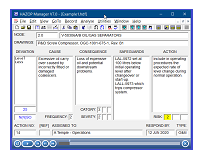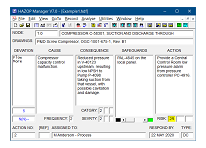Program Overview - Recording and Reporting
Having prepared the data file and generated and distributed an Agenda as described in the previous 'Study Preparation' section, the review can commence almost immediately after the team arrives at the study meeting room. This compares with the time-consuming discussions, preparation and planning that can occur at the start of less professionally organised meetings.
During the study meeting/s, details of the potential problems identified are recorded as they are discussed, with the program prompting the usage of keywords, and identifying those word combinations that have already been applied to each plant section. It is usual to arrange for the computer screen to be visible to all members of the team. In this manner unanimous agreement can be obtained regarding the details recorded. Points to note are:
- Entries are automatically sorted by the software. For example, after having discussed 'Flow', 'Pressure' and 'Temperature', if a further 'Flow' entry needs to be input, it is not necessary to laboriously page back to that section... just make the entry and leave it to the program to do the rest!
- The entry screen has been designed to minimise horizontal scrolling, with all the more important columns and other input boxes being constantly visible. Vertical scrolling might be necessary when the text within a column exceeds the display space. If this is the case, the column scrolls independently... other column text will not disappear from view!
- At the end of the meeting the data entered is spell checked. The software is then used to print the Minutes, which essentially are the Nodes completed during the course of the day's work. These worksheets may be output in either portrait or landscape orientation, depending upon the number of columns being used. You may also export the report to a Microsoft® Word document, 'print' to an Adobe Acrobat PDF file, or generate an HTML file for viewing within any web browser and most e-mail programs.
- Hazard and Operability Studies (Hazops), in common with other safety reviews such as Process Hazards Analysis (PHA), Hazard Identification (HazId) or Risk Assessment Studies, etc., usually generate actions to be carried out by designated persons or departments. For every action the program will produce an individual Action Sheet. This sheet will contain all the details of the original entry (e.g. Cause, Consequence, Safeguards, Action, etc.), but in addition will have a blank box for the recipient to input his or her response. These Action Sheets will be distributed to the relevant personnel.
- Three methods are provided for the distribution of the above-mentioned Action Sheets. The most widely used is to generate Microsoft® Word Action Documents, one document for each person to whom actions have been assigned, and each document containing all of that person's actions (much more efficient than e-mailing every action separately). Those documents would be distributed to the relevant personnel as e-mail attachments. After inputting their responses, the Action Document would be returned to the Study Secretary, who would use the HAZOP Manager software to automatically read and input those responses into the study data file.